Video description of Spinfire Pro 2 default exercises
The Spinfire Pro 2 ball launcher comes with a wide range of pre-programmed exercises by default, if you don’t want to use the Spinfire app. This page gives you an overview of each one, a demonstration video of the exercise in action and explains how to start it on your machine when you’re ready to train.
The specific ball machine parameters used in the videos are listed in italics below the YouTube links. Please note that the ball landing area may vary due to a number of factors such as ball age and external factors such as wind. We recommend that you position your machine at the baseline and align it with the center of the field. Please note that parameters may vary slightly from one machine to another, so you may wish to make slight adjustments to the parameters shown here to ensure that your shots land as you wish.
Horizontal Random – Narrow (small-amplitude horizontal random oscillations)
The bullets are fired at random horizontally across a narrow width of ground at a constant depth.
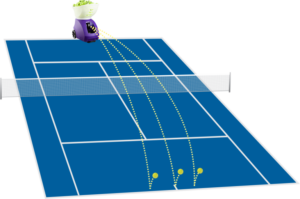
To start the exercise:
Press the HORIZONTAL button once to enter HORIZONTAL NARROW mode.
interval 15, ball speed 13, spin +4, elevation 26
Horizontal Random – Medium (random horizontal oscillations of medium amplitude)
The bullets are fired at random horizontally over an average width of ground and at a constant depth.
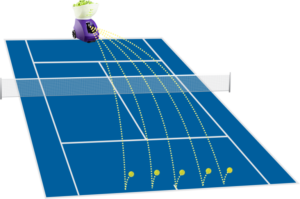
To start the exercise:
Press the HORIZONTAL button twice for HORIZONTAL MEDIUM mode.
interval 15, ball speed 13, spin +4, elevation 26
Horizontal Random – Wide (large-amplitude horizontal random oscillations)
The balls are fired at random horizontally across the entire width of the pitch at a constant depth.
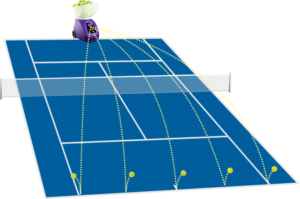
To start the exercise:
Press the HORIZONTAL button three times to enter HORIZONTAL WIDE mode.
interval 15, ball speed 13, spin +4, elevation 30
Vertical Random (Random vertical oscillations)
Balls are fired randomly, either short or long. This allows the player to practice being aggressive on the shorter ball.
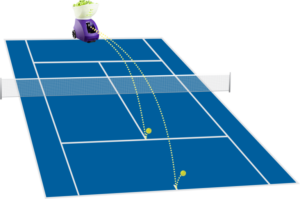
To start the exercise:
Press the VERTICAL button once to switch to RANDOM VERT ON mode.
interval 15, ball speed 13, spin +6, elevation 34
Two Line Drill – Narrow (forehand/backhand exercise – small spacing)
This exercise alternates forehands and backhands with a minimum of lateral movement, allowing the player to work on footwork and
grip changes without tiring too much.
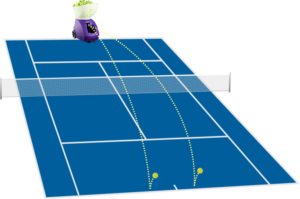
To trigger the exercise :
- Press the VERTICAL button once to enter “RANDOM VERT ON” mode.
- Press the VERTICAL button three times to exit “RANDOM VERT ON” mode, and enter the “VERTICAL OFF” mode.
interval 15, ball speed 13, spin +6, elevation 34
Two Line Drill – Medium (forehand/backhand drill – medium spacing)
Alternating forehands and backhands over a medium-sized court, testing both endurance and technique.
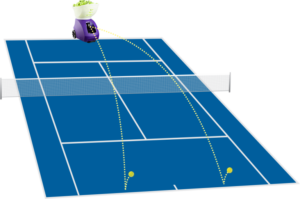
To start the drill:
Press the DRILL button twice to enter “2 Line Drill Medium” mode.
interval 15, ball speed 13, spin +4, elevation 30
Two Line Drill – Wide (forehand/backhand drill – wide spacing)
Alternating forehands and backhands across the entire width of the singles court. This exercise tests a player’s footwork, speed and endurance
.
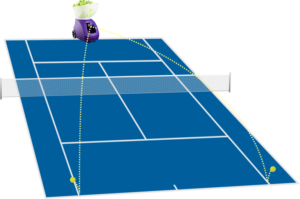
To start the exercise:
Press the DRILL button three times to enter 2 LINE DRILL NARROW mode.
interval 15, ball speed 13, spin +4, elevation 30
Two Line Drill – Narrow + Vertical Random
ternance of forehands and backhands over a small width with balls of random depths, testing the player’s footwork,
grips changes and ability to “close” short balls.
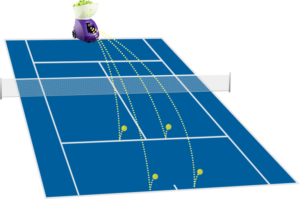
To trigger the exercise :
- Press the DRILL button once to enter 2 LINE DRILL NARROW mode.
- Press the VERTICAL button once to additionally trigger the RANDOM GREEN ON mode.
interval 15, ball speed 13, spin +6, elevation 34
Two Line Drill – Medium + Vertical Random
Alternating forehands and backhands over a medium width with balls of random depth, testing the player’s
footwork, grip changes and ability to “close” short balls.
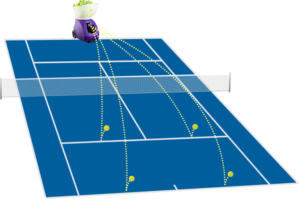
To trigger the exercise :
- Press the DRILL button twice for 2 LINE DRILL MEDIUM mode.
- Press the VERTICAL button once to additionally trigger the RANDOM GREEN ON mode.
interval 15, ball speed 13, spin +6, elevation 34
Two Line Drill – Wide + Vertical Random
Alternating forehands and backhands across the entire width of the singles court with balls of random depths, the ultimate
pattern to test endurance and technique.
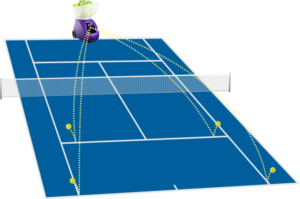
P
To trigger the exercise :
- Press the DRILL button three times for 2 LINE DRILL WIDE mode.
- Press the VERTICAL button once to additionally trigger the RANDOM GREEN ON mode.
.
interval 15, ball speed 13, spin +6, elevation 34
Vertical + Horizontal Random- Narrow
A combination of oscillations firing random bullets, short and long, across a narrow width of terrain.
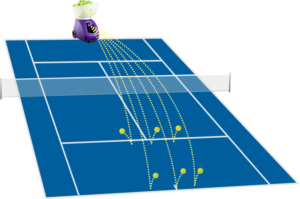
P
To trigger the exercise :
- Press the HORIZONTAL button once for HORIZONTAL NARROW mode.
- Press the VERTICAL button once to additionally trigger the RANDOM GREEN ON mode.
.
interval 15, ball speed 13, spin +6, elevation 34
Vertical + Horizontal Random- Medium
A combination of oscillations firing random bullets, at different depths, over an average width of ground.
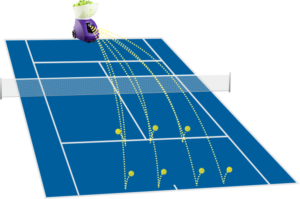
To trigger the exercise :
- Press the HORIZONTAL button twice for HORIZONTAL MEDIUM mode.
- Press the VERTICAL button once to activate the GREEN RANDOM ON mode.
interval 15, ball speed 13, spin +6, elevation 34
Vertical + Horizontal Random- Wide
Also known as “Adversary Mode”: a combination of oscillations firing random balls, at different depths, across the entire width
of the singles court.
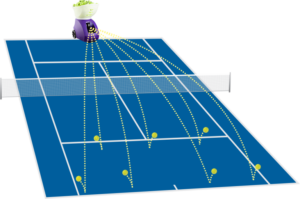
To trigger the exercise :
- Press the HORIZONTAL button twice for HORIZONTAL MEDIUM mode.
- Press the VERTICAL button once to additionally trigger the RANDOM GREEN ON mode.
interval 15, ball speed 13, spin +6, elevation 34
Single-shot
Repetitive shots at the same point with selected speed, spin and cadence settings. An excellent game mode for testing different
return possibilities (acceleration, cushioning, crossing, passing…) using identical balls.
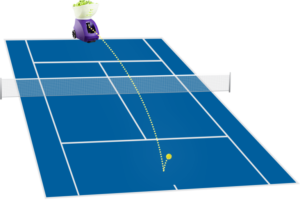
- To trigger the exercise :
- Position the machine on the baseline, aligning it with the center of the field.
- Set the desired ball parameters: cadence, speed, spin, elevation, direction with the remote control, the control panel or your smartphone via the Spinfire App.
- Press the FEED button to eject a ball and see if it suits you.
- Don’t hesitate to place targets on the half of the field where your machine is located.
interval 15, ball speed 13, spin +4, elevation 26
interval 15, ball speed 20, spin 0, elevation 1
interval 15, ball speed 20, spin +10, elevation 30
interval 15, ball speed 12, spin -3, elevation 12
interval 15, ball speed 20, spin -10, elevation 13
Smash
This type of exercise will enable you to practice sending repeated series of smashes in response to the lobs sent by your
ball launcher.
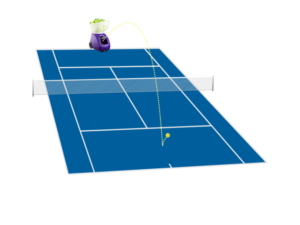
To trigger the exercise :
- Position the machine at the baseline, aligning it with the center of the court.
- Press the MENU button to enter the “INTERVAL” settings.
- Press the LEFT or RIGHT button to set the Interval to 13.
- Press the DOWN button to save the Interval, and proceed to adjust “BALL SPEED”, “SPIN” and “ELEVATION” to Ball speed to 9, Spin to -8, Elevation to 187.
- Press the MENU button to save the changes. You can also use the UP and DOWN buttons to adjust the “ELEVATION”.
- Press the FEED button to start Smashing drill.
.
interval 13, ball speed 9, spin -8, elevation 187